Good World Editor Tips
Good World Editor Tips
Fri 09 Feb 2007, 09:44
Well lets start a thread for good tips and usefull triggers
then put
them together in tutorial thread. so ppl can learn to make maps without
asking ppl all time. like newbie tips and more and more advanced after
time. maybe some examples of triggers and much other stuff =)
first: When importing models you MUST save and restart world editor to make them work
second: To Make sound work you have to import the sounds first (wav or
mp3) Then u have to enable them in 'sound editor'
to use them in triggers
Third:Always Think of the map you will make before u make it, like "can
i do this?" "am i skilled enoguht?" and "will i be able to finish
this?" and DONT start a HUGE map when making first maps
then put
them together in tutorial thread. so ppl can learn to make maps without
asking ppl all time. like newbie tips and more and more advanced after
time. maybe some examples of triggers and much other stuff =)
first: When importing models you MUST save and restart world editor to make them work
second: To Make sound work you have to import the sounds first (wav or
mp3) Then u have to enable them in 'sound editor'
to use them in triggers
Third:Always Think of the map you will make before u make it, like "can
i do this?" "am i skilled enoguht?" and "will i be able to finish
this?" and DONT start a HUGE map when making first maps
 Sunny_DLTG
Sunny_DLTG
- Posts : 1653

Réputation : 3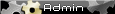
Regist Date : 2006-02-04
 Re: Good World Editor Tips
Re: Good World Editor Tips
Fri 09 Feb 2007, 15:57
thats a good idea 
useful hints:
- Shift-click on values in the Object editor to be able to enter also negative values
- use the Event "Game - Cinematic skipped" to detect if a player presses the Escape-Button
- trigger for not attacking allies:
- Change the maximum hero level in "Advanced / Gameplay Constants / Hero Maximum Level"
- If you want to be able to get xp also from creeps of a higher level as 5, then change the last value of "Advanced/Gameplay Constants/Hero XP Gained - Creep Reduction Table" to something above 0. If you want to gain always the same XP no matter what level the creep is, change all values to 100 or delete all values except the first one (100)
more will follow. if someone wants another faq explained in here, reply. the final tutorial thread will follow later.
useful hints:
- Shift-click on values in the Object editor to be able to enter also negative values
- use the Event "Game - Cinematic skipped" to detect if a player presses the Escape-Button
- trigger for not attacking allies:
- Code:
dont attack allies
Events
Unit - A unit Is attacked
Conditions
((Owner of (Triggering unit)) is an ally of (Owner of (Attacking unit))) Equal to True
Actions
Unit - Order (Attacking unit) to Stop
- Change the maximum hero level in "Advanced / Gameplay Constants / Hero Maximum Level"
- If you want to be able to get xp also from creeps of a higher level as 5, then change the last value of "Advanced/Gameplay Constants/Hero XP Gained - Creep Reduction Table" to something above 0. If you want to gain always the same XP no matter what level the creep is, change all values to 100 or delete all values except the first one (100)
more will follow. if someone wants another faq explained in here, reply. the final tutorial thread will follow later.
 Re: Good World Editor Tips
Re: Good World Editor Tips
Sat 10 Feb 2007, 10:10
-Press ctrl and left mouse button and move the mouse to change camera views.
 Sunny_DLTG
Sunny_DLTG
- Posts : 1653

Réputation : 3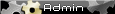
Regist Date : 2006-02-04
 Re: Good World Editor Tips
Re: Good World Editor Tips
Sat 10 Feb 2007, 20:16
note @Evil: you cant import midi files without doing some changings in the wc3 settings or something.
that means if you import and use midi in your map, everyone that plays that map has to do this changings as well or it wont work or even crash. so better dont use midi at all - especially on multiplayer maps. stick with .wav for small sound effects and .mp3 for longer music.
that means if you import and use midi in your map, everyone that plays that map has to do this changings as well or it wont work or even crash. so better dont use midi at all - especially on multiplayer maps. stick with .wav for small sound effects and .mp3 for longer music.
 Sunny_DLTG
Sunny_DLTG
- Posts : 1653

Réputation : 3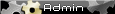
Regist Date : 2006-02-04
 Re: Good World Editor Tips
Re: Good World Editor Tips
Sun 11 Feb 2007, 22:53
uhm... cant think of more atm... huh, maybe this:
click the "Gem" button in the bottom right corner of the editor very fast very often and you may hear a voice sound ;D
or this: activate the gem to see removed units dying and not only disappearing?
heh.
more?
dont have more...
hm... well... maybe:
- press "Ctrl + PageUp or PageDown" to adjust the height of doodads and destructibles
- uncheck in Advanced menu the "Reset Fixed Object Heights" to dont let doodads jump back to the ground if you changed their height and move them.
- you can also copy terrain by selecting it and pressing "Ctrl +C" to copy and "Ctrl + V" to paste and then click.
- add the ability "locust" to units that you dont want to be targetable, clickable etc...
- set a units classification to "ward" to remove some order button on the right interface section
btw, nice avatar, heh
click the "Gem" button in the bottom right corner of the editor very fast very often and you may hear a voice sound ;D
or this: activate the gem to see removed units dying and not only disappearing?
heh.
more?
dont have more...
hm... well... maybe:
- press "Ctrl + PageUp or PageDown" to adjust the height of doodads and destructibles
- uncheck in Advanced menu the "Reset Fixed Object Heights" to dont let doodads jump back to the ground if you changed their height and move them.
- you can also copy terrain by selecting it and pressing "Ctrl +C" to copy and "Ctrl + V" to paste and then click.
- add the ability "locust" to units that you dont want to be targetable, clickable etc...
- set a units classification to "ward" to remove some order button on the right interface section
btw, nice avatar, heh
 NepodoCPL
NepodoCPL
- Posts : 16

Réputation : 0
Regist Date : 2008-11-03
 Re: Good World Editor Tips
Re: Good World Editor Tips
Mon 10 Nov 2008, 16:36
man u shold write a book of this or somthing?aint there any manual??
this tread is good but I wish for more.
this tread is good but I wish for more.
 s3riusLTG
s3riusLTG
- Posts : 1916

Réputation : 57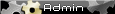
Regist Date : 2006-02-11
 Re: Good World Editor Tips
Re: Good World Editor Tips
Mon 10 Nov 2008, 17:53
http://forum.samods.org/index.php?topic=2857.0
This is wrong, btw. The WE does not load the models if not restarted and you'll only see green boxes, but when clicking on Test Map or playing the game through wc3 it'll display properly (if imported properly).Lisianthus wrote:
first: When importing models you MUST save and restart world editor to make them work
Permissions in this forum:
You cannot reply to topics in this forum
 Home
Home