Im new to photoshop I need some help.
Im new to photoshop I need some help.
Thu 03 Jan 2008, 14:03
Well I just got PS and im doing some tutorials and stuff. but there are some things I cant find how to do.
First: Change one color into another on a layer. Example You have a lot of black dots and a you want them all to become transparent so they are holes to the next layer.
Second: How do I rotate/move something in a layer. I tried the select tool and move around like you do in paint, but that doesnt work.

I made everything except the green background
First: Change one color into another on a layer. Example You have a lot of black dots and a you want them all to become transparent so they are holes to the next layer.
Second: How do I rotate/move something in a layer. I tried the select tool and move around like you do in paint, but that doesnt work.

I made everything except the green background
 Sunny_DLTG
Sunny_DLTG
- Posts : 1653

Réputation : 3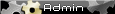
Regist Date : 2006-02-04
 Re: Im new to photoshop I need some help.
Re: Im new to photoshop I need some help.
Thu 03 Jan 2008, 14:45
what version do you use btw?
1.) several methods available for replacing a specific color.
- You go to "image/adjustments/replace color". When you click on "image" below the preview, you can directly select the color you want to change on that preview window. with the controllers below you can then change the hue, brightness etc of that color. fuzziness allows you to affect also similar colors more or less.
- If you go to "image/adjustments/selective color, you can alter specific colors. if you want reds to be more red or entirely red, you could change it here. the menu here is quite intuitive.
- there is the magic wand tool as well, but i dont like it much. its pretty inaccurate in my eyes.
- For selecting specific colors as you wanted to delete (make transparent) black pixels, set your foreground or background color to the color you want to select, for example black by hitting "X". then go to "Select/Color Range" and click on your foreground/background color with the eyedropper tool. Play around with the fuzziness - 0 means you only select the very color you picked and no similars. if you increase fuzziness, it would then more and more even select the darker greys and so on...
the white areas in the preview are your selection. press ok. You now have the respective pixels selected and you can press "Del" to remove them entirely.
2. ) Either with the Menu "Edit/Transform" or with the Move-Tool (press v). Click once with the move tool on your item you want to rotate. If you move above the corners of the editing-box around your object, you can freely rotate it. You can then also (in the header-menu) set a specific number for the angle.
1.) several methods available for replacing a specific color.
- You go to "image/adjustments/replace color". When you click on "image" below the preview, you can directly select the color you want to change on that preview window. with the controllers below you can then change the hue, brightness etc of that color. fuzziness allows you to affect also similar colors more or less.
- If you go to "image/adjustments/selective color, you can alter specific colors. if you want reds to be more red or entirely red, you could change it here. the menu here is quite intuitive.
- there is the magic wand tool as well, but i dont like it much. its pretty inaccurate in my eyes.
- For selecting specific colors as you wanted to delete (make transparent) black pixels, set your foreground or background color to the color you want to select, for example black by hitting "X". then go to "Select/Color Range" and click on your foreground/background color with the eyedropper tool. Play around with the fuzziness - 0 means you only select the very color you picked and no similars. if you increase fuzziness, it would then more and more even select the darker greys and so on...
the white areas in the preview are your selection. press ok. You now have the respective pixels selected and you can press "Del" to remove them entirely.
2. ) Either with the Menu "Edit/Transform" or with the Move-Tool (press v). Click once with the move tool on your item you want to rotate. If you move above the corners of the editing-box around your object, you can freely rotate it. You can then also (in the header-menu) set a specific number for the angle.
 Sunny_DLTG
Sunny_DLTG
- Posts : 1653

Réputation : 3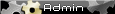
Regist Date : 2006-02-04
 Re: Im new to photoshop I need some help.
Re: Im new to photoshop I need some help.
Thu 03 Jan 2008, 15:53
ill try today evening. ICQ for example doesnt work at all no matter what version i used.
hey, btw, did you do the green background yourself in apophysis?
EDIT: LOL! that makes me now appear speaking with myself, Lis... -.-'
hey, btw, did you do the green background yourself in apophysis?
EDIT: LOL! that makes me now appear speaking with myself, Lis... -.-'
 Re: Im new to photoshop I need some help.
Re: Im new to photoshop I need some help.
Fri 04 Jan 2008, 00:33
Thanks for telling me. I apreciate it.
No I didnt make it with apophysis, I made it with paint.
Edit: I tried apophysis, Sick man, I've never seen such lagg before. It was incredible.
2frames/minute. On 100%quality
Is there a way to make the tools snap to whole pixels and not to like 95.2?
How do I make a good looking border?
How do I cut in a picture?
By the way: Have you gone insane? talking to yourself? man what have gotten into you?
No I didnt make it with apophysis, I made it with paint.
Edit: I tried apophysis, Sick man, I've never seen such lagg before. It was incredible.
2frames/minute. On 100%quality
Is there a way to make the tools snap to whole pixels and not to like 95.2?
How do I make a good looking border?
How do I cut in a picture?
By the way: Have you gone insane? talking to yourself? man what have gotten into you?
 Sunny_DLTG
Sunny_DLTG
- Posts : 1653

Réputation : 3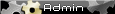
Regist Date : 2006-02-04
 Re: Im new to photoshop I need some help.
Re: Im new to photoshop I need some help.
Fri 04 Jan 2008, 01:11
i know, apophysis uses lots of cpu, but well, you can get awesome effects with it.
what do you mean with snapping to whole pixels? in ps?
i personally prefer simple 1 pixel borders with one color - works best on avatars and sigs or such. but thats personal taste more or less. good methods for 1-pixel-borders are the rectangular selection tool
with 0 feather (ctrl+a for selecting the whole canvas; holding alt before clicking removes the selection-rectangle from an active selection). Or you simply take your pencil tool (right click on the brush symbol) and paint the border yourself (pressing and holding shift after clicking with the pencil or the brush will allow you to draw 100% straight lines.
into me? i'm not in a deletion-rage!
Is there a way to make the tools snap to whole pixels and not to like 95.2?
what do you mean with snapping to whole pixels? in ps?
How do I make a good looking border?
i personally prefer simple 1 pixel borders with one color - works best on avatars and sigs or such. but thats personal taste more or less. good methods for 1-pixel-borders are the rectangular selection tool
with 0 feather (ctrl+a for selecting the whole canvas; holding alt before clicking removes the selection-rectangle from an active selection). Or you simply take your pencil tool (right click on the brush symbol) and paint the border yourself (pressing and holding shift after clicking with the pencil or the brush will allow you to draw 100% straight lines.
By the way: Have you gone insane? talking to yourself? man what have gotten into you?
into me? i'm not in a deletion-rage!
 Re: Im new to photoshop I need some help.
Re: Im new to photoshop I need some help.
Fri 04 Jan 2008, 03:09
New avatar I made. and a signature
That spinning thing in avatar comes from the laggmaster.

That spinning thing in avatar comes from the laggmaster.

 Sunny_DLTG
Sunny_DLTG
- Posts : 1653

Réputation : 3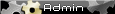
Regist Date : 2006-02-04
 Re: Im new to photoshop I need some help.
Re: Im new to photoshop I need some help.
Fri 04 Jan 2008, 03:27
who is the laggmaster? 
but it turned out very well - probably would be nice to animate the spinning thingy! and a very nice cut-out in this signature!
but it turned out very well - probably would be nice to animate the spinning thingy! and a very nice cut-out in this signature!
 Sunny_DLTG
Sunny_DLTG
- Posts : 1653

Réputation : 3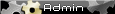
Regist Date : 2006-02-04
 Re: Im new to photoshop I need some help.
Re: Im new to photoshop I need some help.
Fri 04 Jan 2008, 13:57
just wanted to test if you are still attentive! ehem... *cough*
 Sunny_DLTG
Sunny_DLTG
- Posts : 1653

Réputation : 3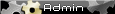
Regist Date : 2006-02-04
 Re: Im new to photoshop I need some help.
Re: Im new to photoshop I need some help.
Sat 05 Jan 2008, 21:15
nice picture - i like especially the background ^^
though, let me give you a small tip at this point - it's recommended to use one font in this signature-like pictures. Using more than one font, makes the pic look crowded and overloaded. make a decision, choose one font and use it consequently. one exception would be when you need very small font - you shouldnt use then very squiggly fonts of course. then you should use simple ones like arial.
btw, to have still some differences in texts - even with one font - you can of course combine fat, italic or different fadings or colors. a very nice effect could be done when you increase manually the space between the letters. to do that, select a text with the text-tool, hold down "Alt" and move letters with the left and right arrow key! i use that a lot...
though, let me give you a small tip at this point - it's recommended to use one font in this signature-like pictures. Using more than one font, makes the pic look crowded and overloaded. make a decision, choose one font and use it consequently. one exception would be when you need very small font - you shouldnt use then very squiggly fonts of course. then you should use simple ones like arial.
btw, to have still some differences in texts - even with one font - you can of course combine fat, italic or different fadings or colors. a very nice effect could be done when you increase manually the space between the letters. to do that, select a text with the text-tool, hold down "Alt" and move letters with the left and right arrow key! i use that a lot...
 Sunny_DLTG
Sunny_DLTG
- Posts : 1653

Réputation : 3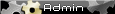
Regist Date : 2006-02-04
 Re: Im new to photoshop I need some help.
Re: Im new to photoshop I need some help.
Mon 07 Jan 2008, 14:37
rofl +redneck
Permissions in this forum:
You cannot reply to topics in this forum
 Home
Home